Whoa! Discord has announced that the ability to stream your Xbox gameplay to the service is now available to Xbox Insiders and soon, to everyone.
Last September, we saw Xbox add the ability for users to join Discord voice chats directly from the Xbox Party system. This feature made it easy to put your phone down and get your comms through the same audio channel that your games were playing on, much like one would when using Discord on a PC (or Mac), which finally unified gaming voice from computers to a console for the first time - outside of the horrific Xbox Party chat that is, which is technically on PC.

Today's announcement levels up that Discord integration on Xbox and let's you stream your gameplay directly to the voice channel you are in. No longer do you need to stream to another service, like Twitch which is public, just to show your buddy a funny thing you found in a game for a moment. This a huge victory for gaming communication.
Game streaming to Discord on Xbox is releasing today for folks in the Xbox Insider program, with it becoming more generally available down the line.
How to Game Stream to Discord From Xbox
- Visit your Discord Settings to connect your Xbox account via the Connections tab.
- Press the Xbox button on your controller to open the Parties & Chats tab.
- Select Discord, pick a server, join a voice channel.
- Select "Stream your game".
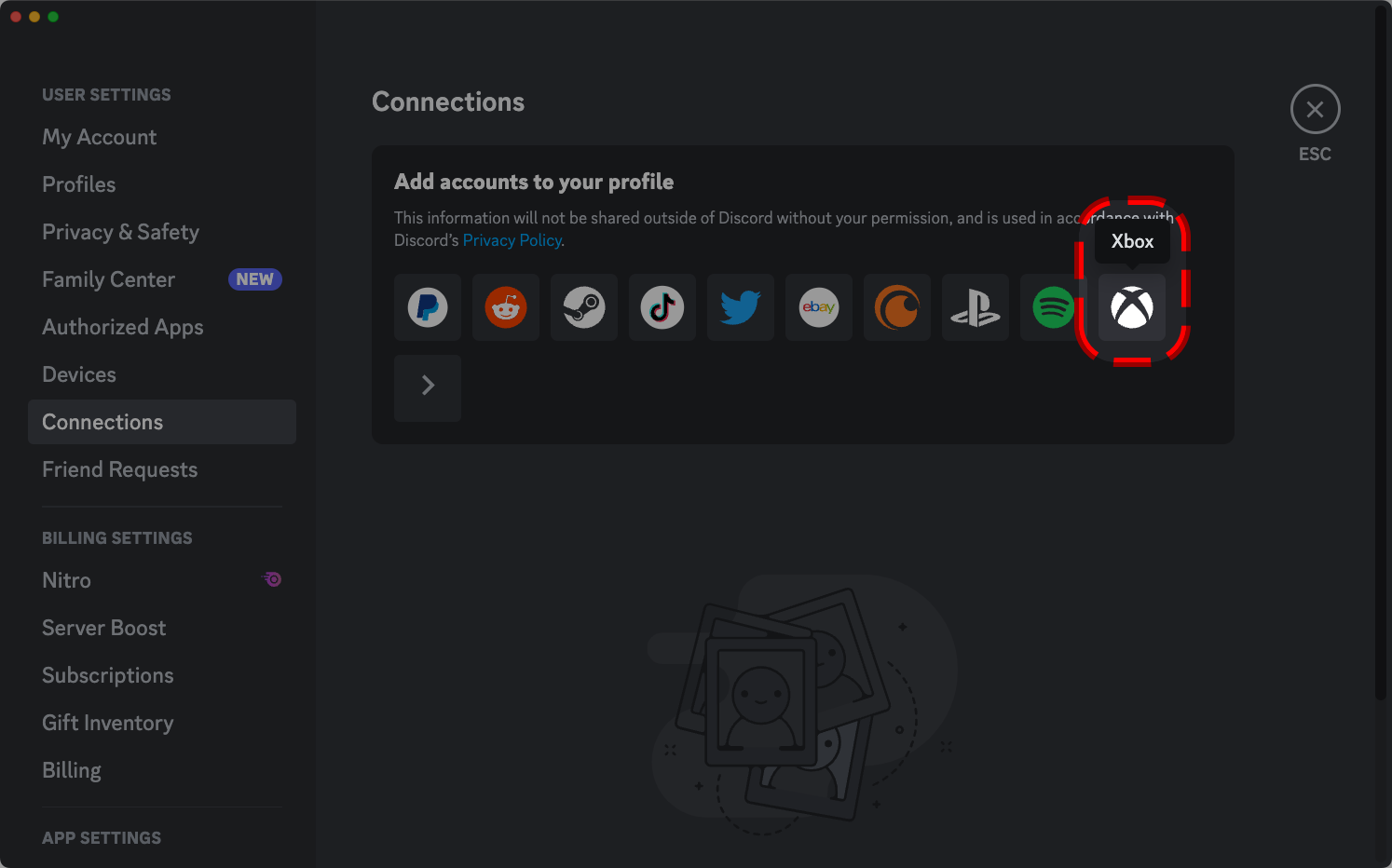
How to Game Stream to a Discord Direct Message From Xbox
- Visit your Discord Settings to connect your Xbox account via the Connections tab.
- Start a call with your friend(s) on desktop or mobile.
- Use the "Transfer to Xbox" button to move Discord to Xbox.
- Select "Stream your game".
Both Discord and Xbox have help articles available if you need any further assistance in getting this ready. Just remember, you need to be a part of the Xbox Insiders program before Discord Streaming is available.
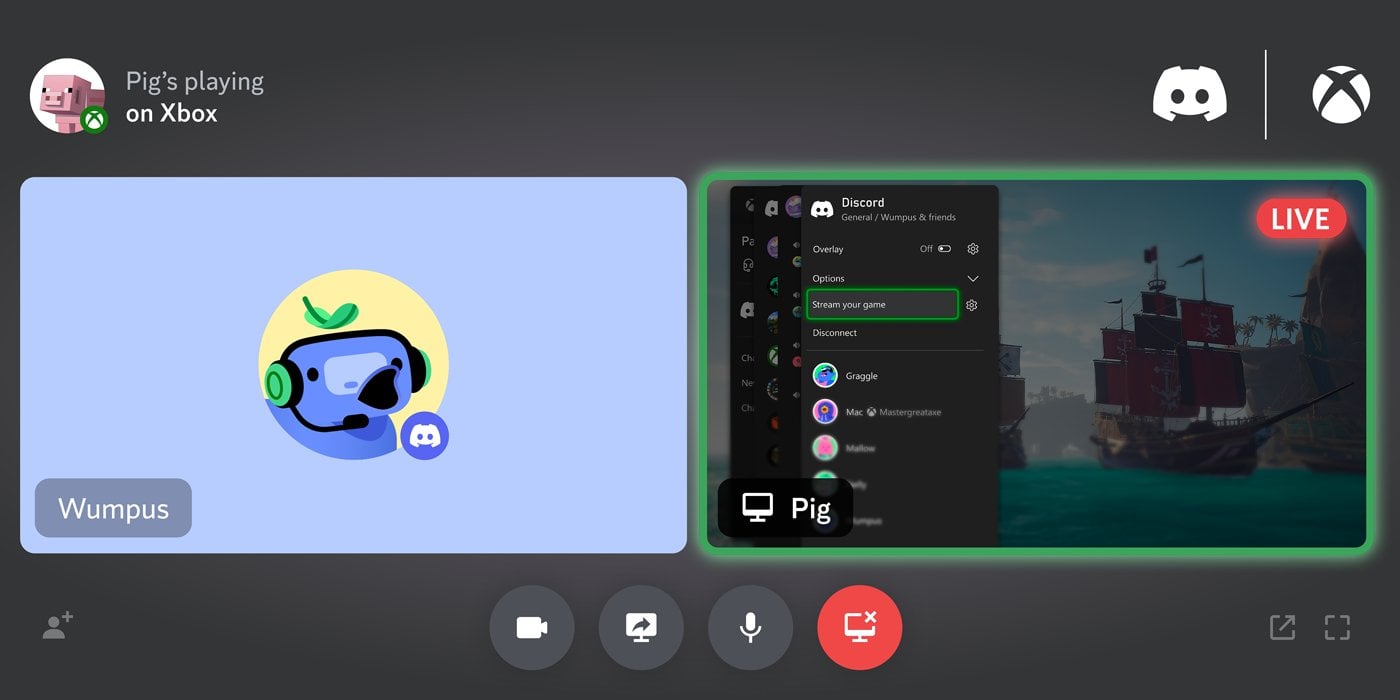
Comments
No Comments Yet. Be the first to create one down below!