The long wait shall soon be over and we will be able to play the full version of Baldur's Gate 3 - on PC and Steam Deck, that is.
- Release on Playstation 5 is set for September 6, more about it here.
- The full release of the game will be approximately 122 GB.
- There will be no pre-loading the game due to it being in Early Access prior.
Global launch time is August 3 at 5pm Gent time, time-zone relevant hours are shown in the image below.

Prepare For the Launch Day
Larian Studios issued a PSA news-post with helpful tips to prepare for the launch day. Individuals who have played Early Access should take special note of this so they can avoid any potential issues rising from having the EA version of the game still installed or having some leftover files on their computers before installing the full game.
Quote From Larian Studios Hey everyone!
We are ONE DAY away from the release of Baldur’s Gate 3, so we hope your hearts are ready for adventure and your eyeballs are primed for tadpoling.
Many of you have been playing Baldur’s Gate 3 since the start of Early Access, all the way back in 2020. You may have accumulated a backlog of old save games, or even a few mods along the way. Even if you’re a first-time player, there’s information here that will be useful to you.
To make sure you’re prepared for the journey ahead, we strongly recommend you take the following steps before venturing forth.
1. Delete your in-game Early Access Saves
We’ve taken measures to ensure a smooth transition into the launch version of BG3, but we still recommend deleting your in-game Early Access save files if you still have access to an Early Access version of the game.
Your Early Access saves and player profiles aren’t compatible with the release version of Baldur’s Gate 3, and leaving them in your save folders may in some fringe cases cause issues. Note: simply deleting the game’s save folder may create conflicts when either Steam Cloud or Larian Cloud re-downloads the save files.This method will ensure your saves are deleted from your computer as well as from the cloud.
- Open Baldur’s Gate 3.
- On the main menu, clickLoad Game.
- Click through old campaigns and select
Delete Campaign.
We know it can be hard to say goodbye: if you want to back up your saves before removing them from the cloud, you can move them from %LocalAppData%\Larian Studios to another location for safekeeping, before removing them.
2. Uninstall the Early Access Version
Having the Early Access version of Baldur’s Gate 3 installed will not speed up your download of the full game, and could affect your installation of the full game. Due to the game being in Early Access, we’re unable to offer pre-loads, as this would break existing Early Access saves. To uninstall:
- In the Steam client, open your Steam Library.
- Right click Baldur’s Gate 3.
- From the menu that appears, selectManage -> Uninstall.
3. Delete your Mods
Existing mods will not be compatible with the release version of Baldur’s Gate 3, and will cause issues or break the game in unpredictable ways.
After uninstalling the game, check your Baldur’s Gate 3 installation folder and your AppData folder for Baldur’s Gate 3 to ensure there are no remaining folders for mods.
If you use a mod installer like the Vortex Mod Manager from Nexus, make sure you also uninstall the mods in the mod manager to ensure they aren’t automatically re-downloaded.
For mod-related troubleshooting, check out our Mod Information support page.
4. Install BG3 on an SSD
A solid-state drive (SSD) is highly recommended to play Baldur’s Gate 3, and we recommend you install the game on yours. It’s good practice to make sure you have more space on the drive than is needed.
5. Update Your Graphics Card Drivers
Updating to the latest graphics card drivers will help with compatibility and performance of the game.
6. Refer to the Launch FAQ
If you have any problems launching BG3 when we switch to the final version of the game on August 3rd, we’ll have an FAQ accessible from the launcher that will detail some of what we believe may be the most likely problems, with solutions.
Outside of the above, our support teams will be happy to assist you with any problems, but we sincerely hope you have fun with the final version of Baldur’s Gate 3!
Ask For a Special Leave From Work!
Larian Studios made a tweet a few days ago where they shared a unique form which you can try and use at work and ask your boss for a Special Dispensation so you can experience the momentous occasion of the release of Baldur's Gate 3 on August 3, which shall from here on be known as Baldur's Day!
Quote From Larian Studios Hi, Larian’s legal team here. Launch day is nearly upon us. Have YOUR Baldur’s Gate 3 adventuring plans been thwarted by the forces of obligatory labour? You may be eligible for Special Dispensation. Give this note to your boss — they’ll understand.
In all seriousness, this was done as a light-hearted tongue-in-cheek joke which was quite funny and tasteful, but can't hurt to try, eh?
Mastering Character Creation - Series of Guides To Help You Create Your Perfect Character
Our fellow Linkblade91 put together an extensive guide about character creation and all its parts. Do take into consideration that it was put together during Early Access, so expect things to streamline and be corrected when necessary after launch. Keep an eye on the guide after release for updates!
Good luck tomorrow and have fun. By the way do tell us in the comments bellow if you tried to ask your boss for a day off and how that request went!

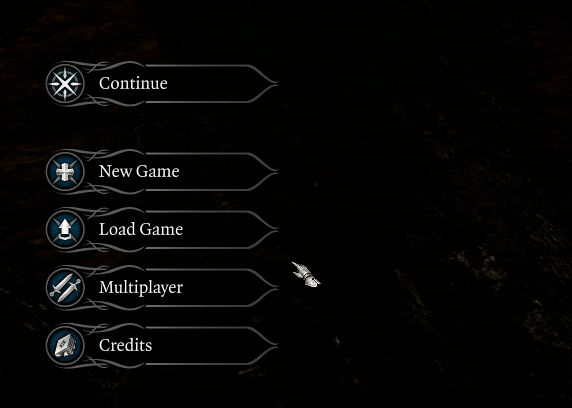
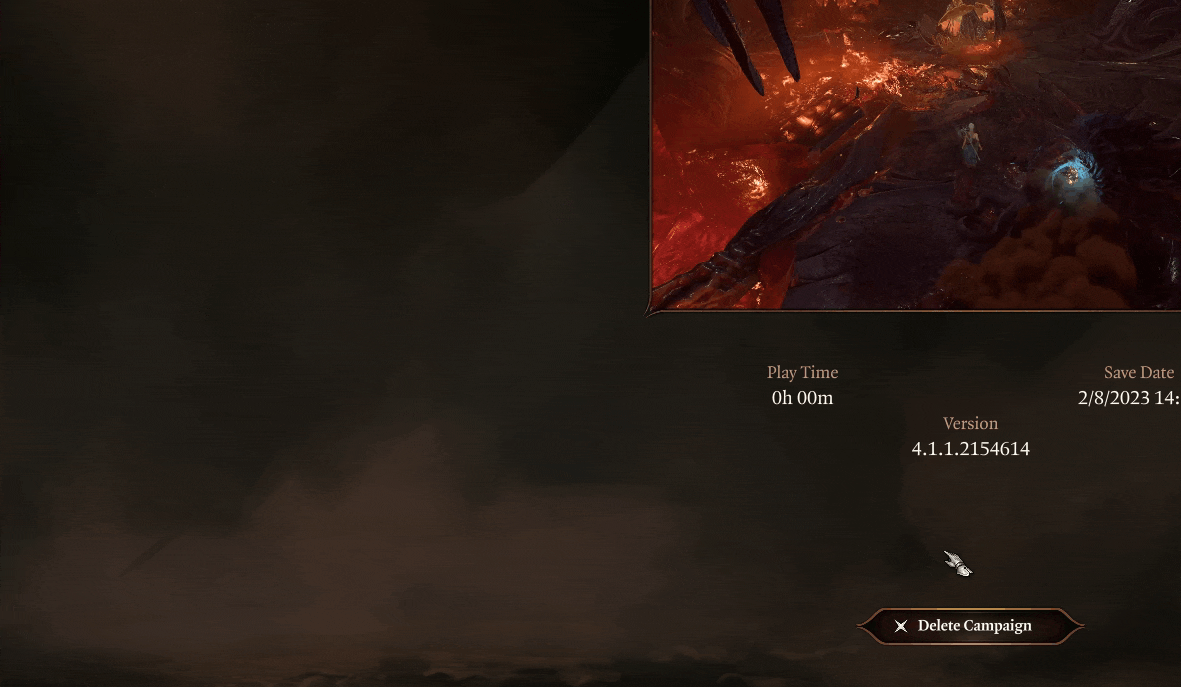
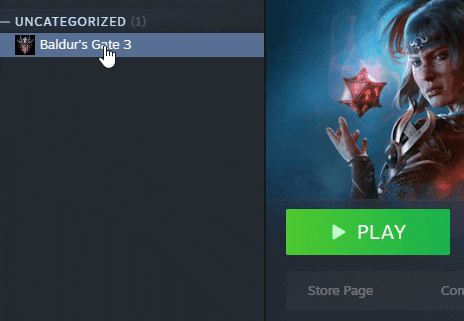
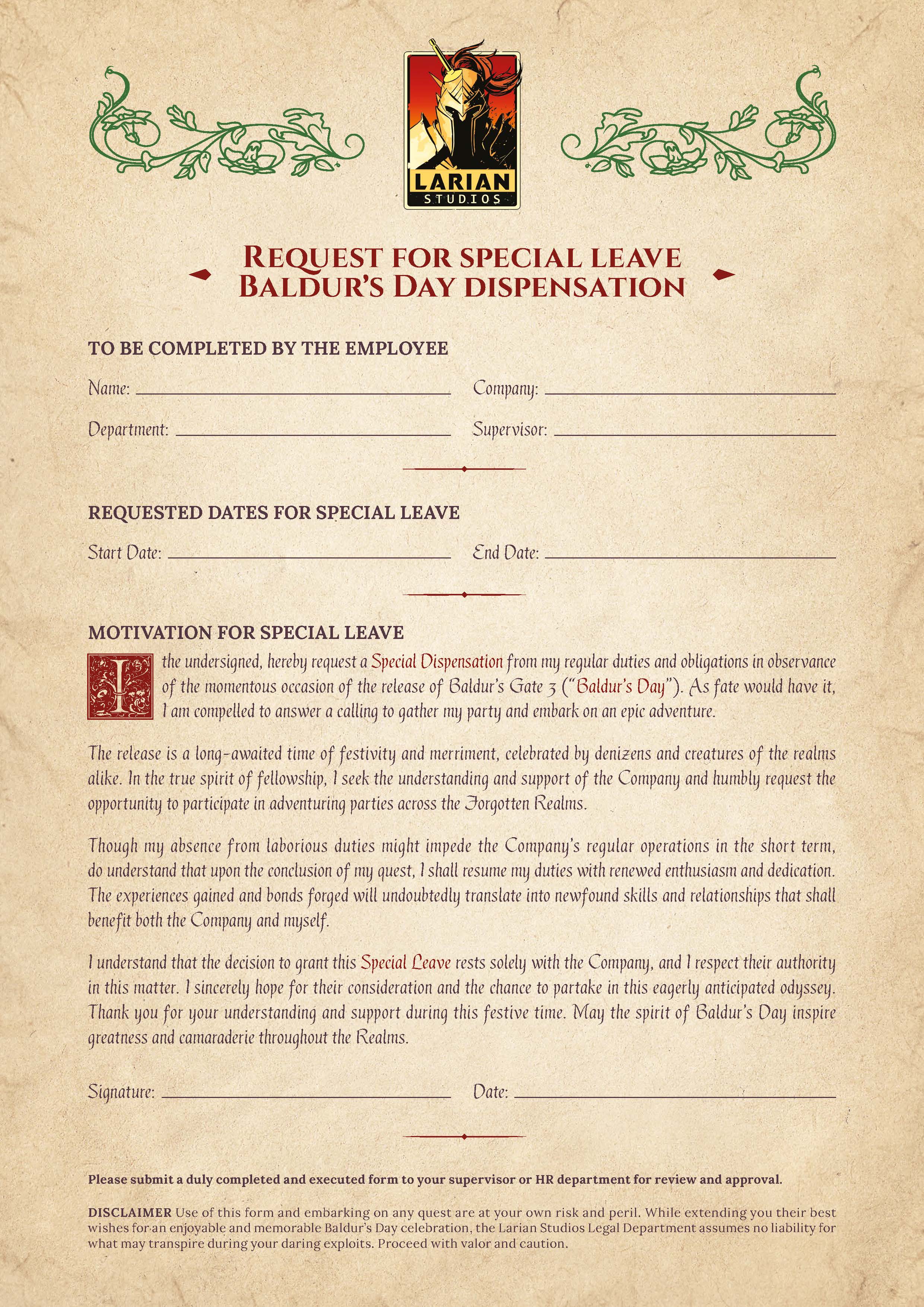

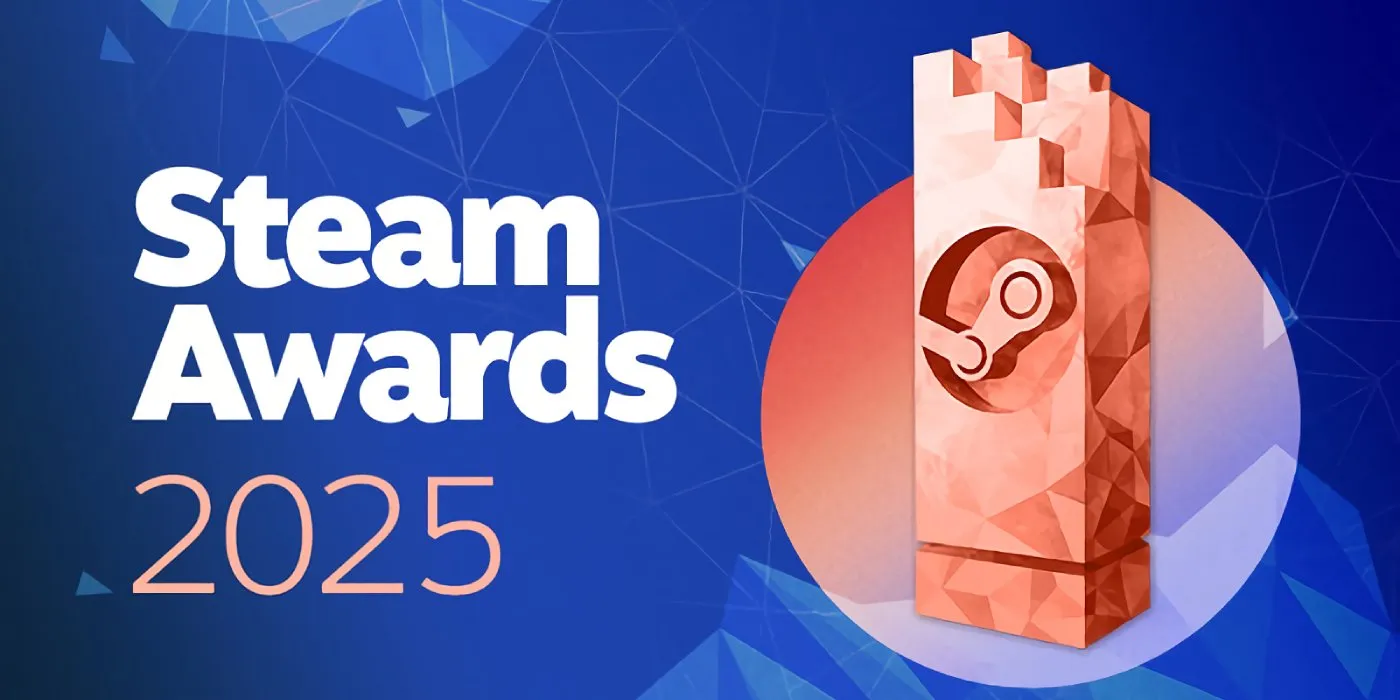
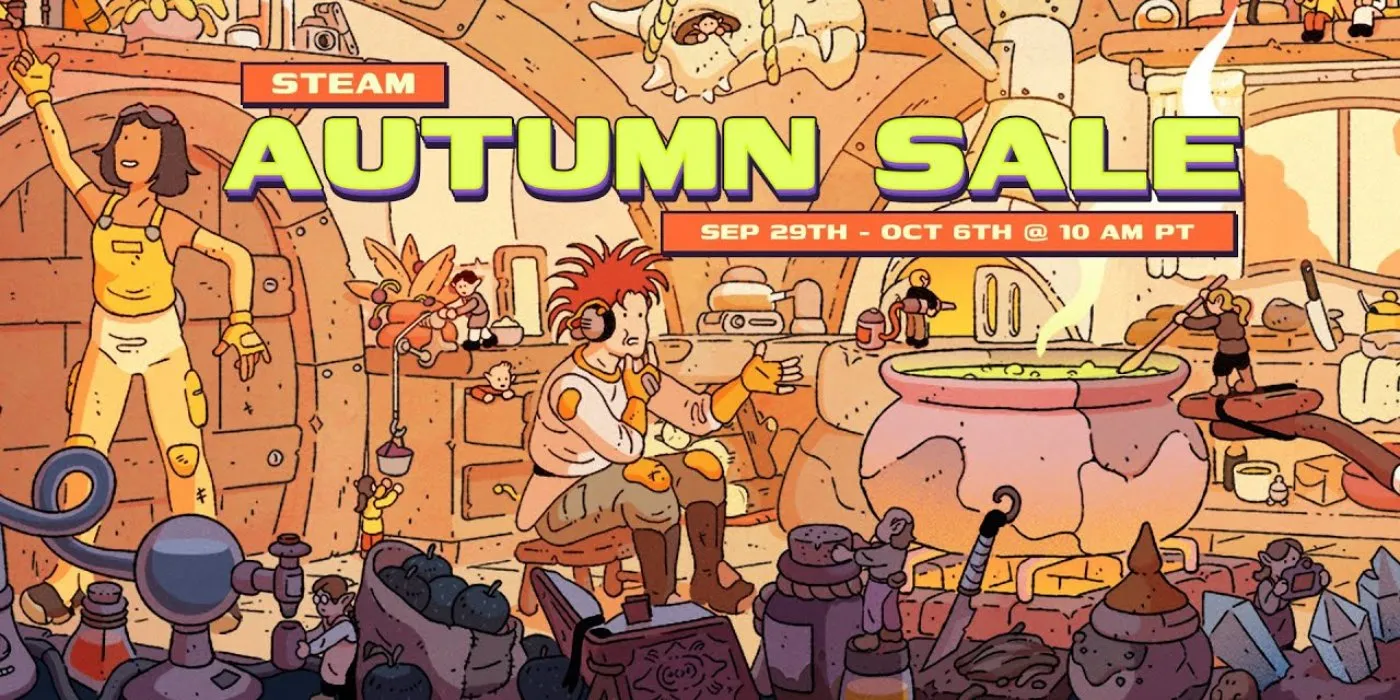

Comments
No Comments Yet. Be the first to create one down below!