Whether you're looking to consistently farm the current league's mechanic or you just really enjoy running a particular area within the campaign, Path of Exile's Instance Manager is going to be your best friend. We'll go over how you can open the interface and what you can expect from instances in Path of Exile.
Table of Contents
How to Open Path of Exile's Instance Manager
There are two ways to open the Instance Manager in Path of Exile to obtain a new Instance of a campaign map.
- Hold Control while Clicking on an area with an Active Waypoint.
- Hold Control while Clicking on the entrance to the area you want a new Instance for.
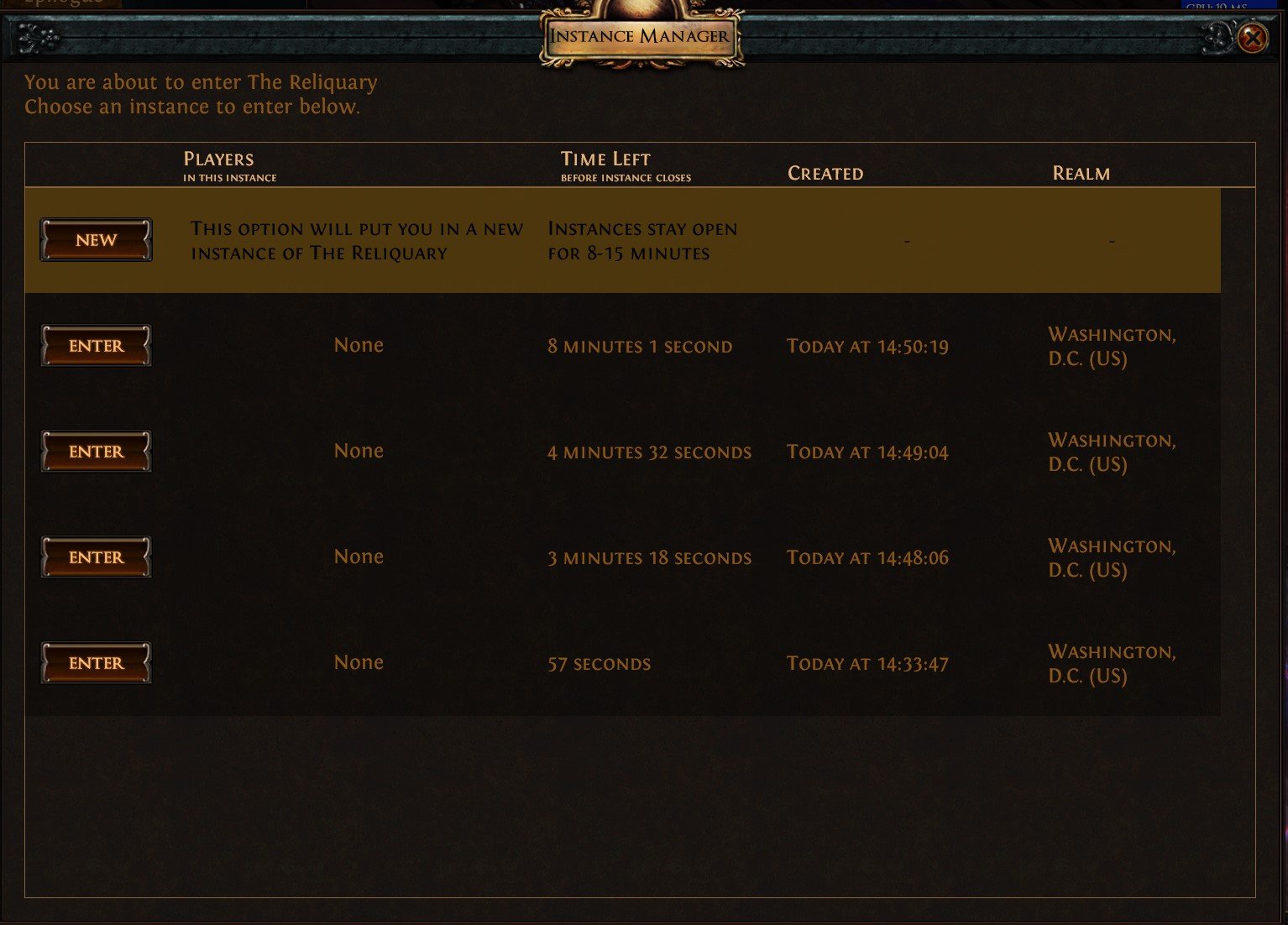
You can even enter old versions of your instances.
For players on consoles, you will have different buttons.
- Xbox players can hit the Y button to reset instances.
- PlayStation players can hit the Triangle button to reset instances.
Option 1 - Using the Active Waypoint
Note that instances must have a Waypoint available to be reset using this method.

By Control + Clicking the Waypoint of the Area you'd like to reset, you'll bring up the instance manager.
Option 2 - Using the Area Entrance
Available for all areas, the entrance is also able to be used to access the previously discussed instance manager.

By Control+Clicking the entrance itself, you will bring up the Instance Manager.
How Long Do Instances Last?
Instances generally last for 15 minutes. In some cases, they will last for 8 minutes. With that said, this is the time they last after you leave an instance - you can take as long as you'd like to clear a particular area provided the servers aren't going offline for maintenance and your internet connection is active.
You can see how long your instance will last within the Instance Manager.
Which areas in Path of Exile's campaign do you enjoy farming the most? Let us know in the comments below!

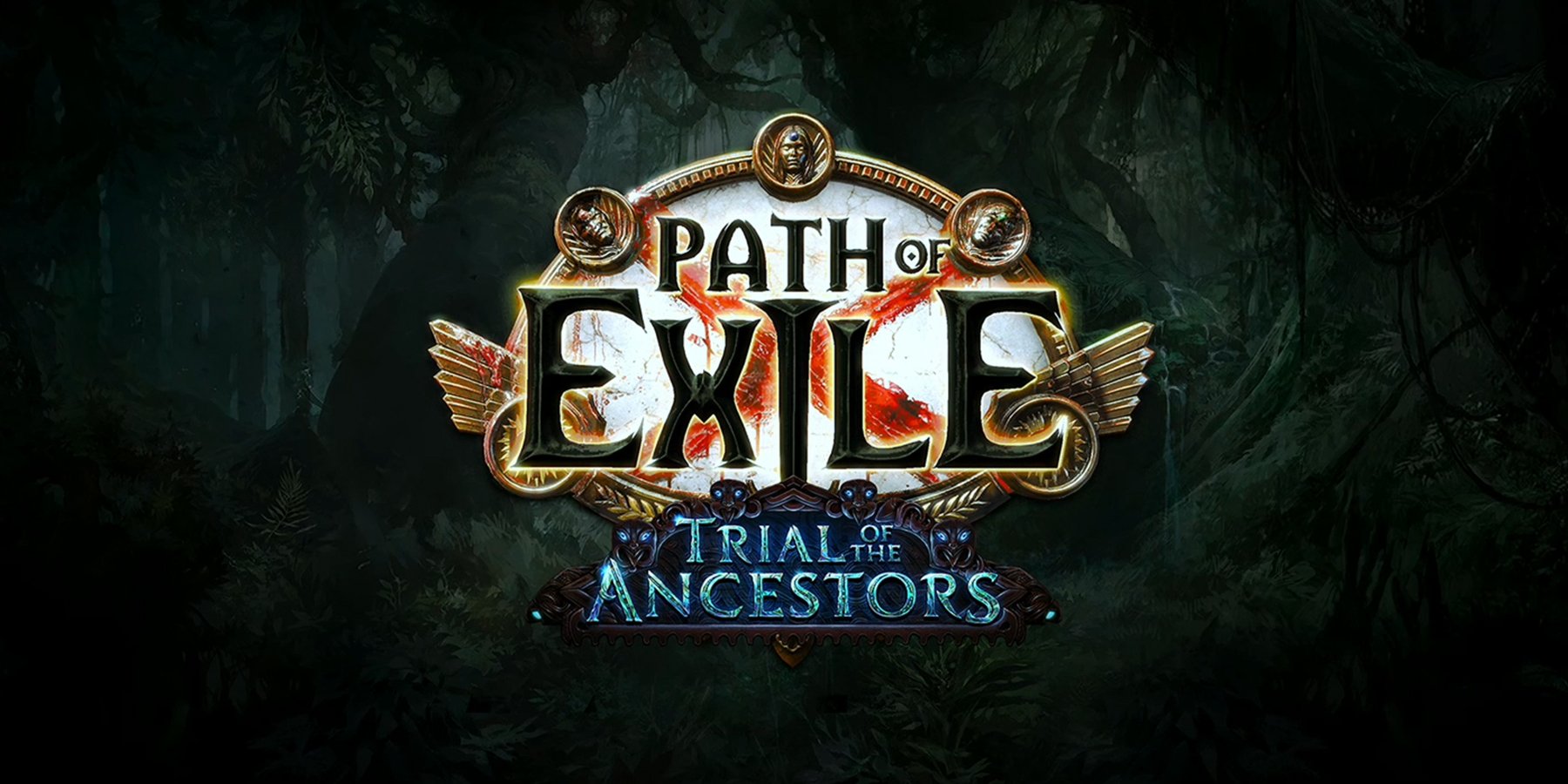
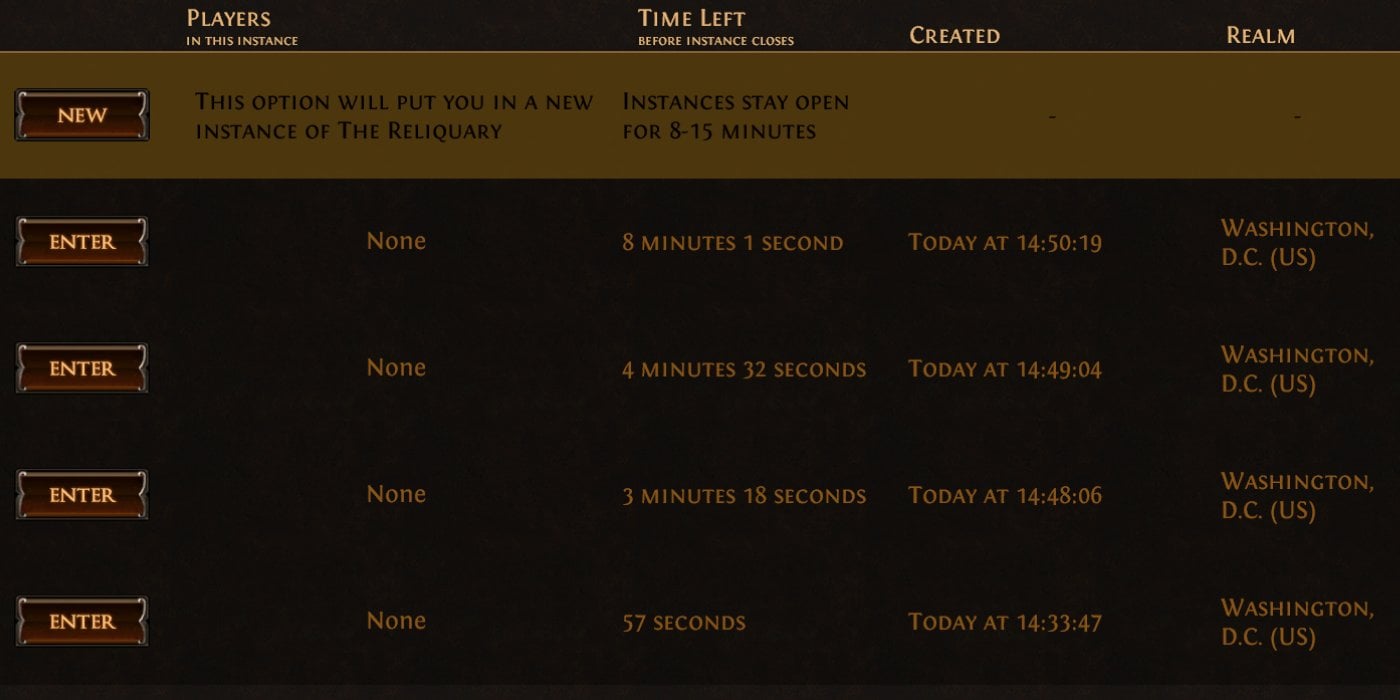

Comments
No Comments Yet. Be the first to create one down below!