Are you tired of manually inputting your cards into our collection management tool? Fear not for you can make this process much easier by using Firestone, a Hearthstone companion and deck tracker app. In this guide, we're going to get Firestone installed on your computer
Note that Firestone only works on Windows.
Table of Contents
Why Sync My Collection?
There are thousands of cards in Hearthstone and no one wants to manually input their collection into a website, a spreadsheet, or even a sheet of paper - that takes too much time. By using Firestone's Out of Games integration, we can automatically get your updated collection and in turn can show you customized arcane dust costs for decks on the site.
Additionally, when viewing decks on the website, we'll show you which cards you are missing so you can get a better idea of whether or not you can craft the deck or if you feel like you can reasonably substitute out cards.
Installing Firestone
Firestone runs on the Overwolf platform, so you're going to want to install that first.
- Visit the Overwolf Appstore and Download the software.
- Install Overwolf.
- Open Overwolf and, optionally, login to the application.
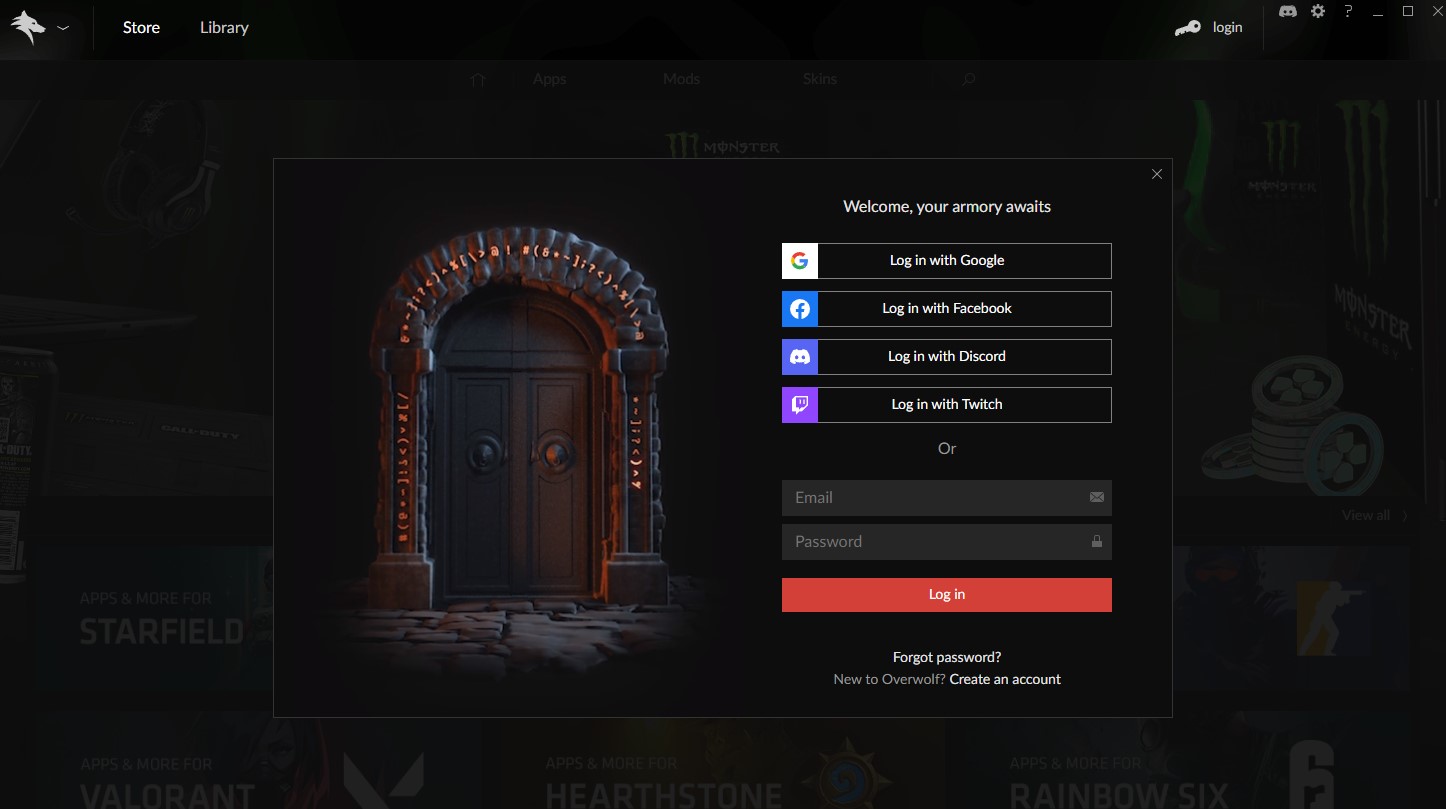
Great, now you've got the platform that Firestone runs on! Now we can get Firestone.
- Visit the Firestone website.
- Click "Get the In-game App" to go to Firestone's Overwolf page.
- Install the application.
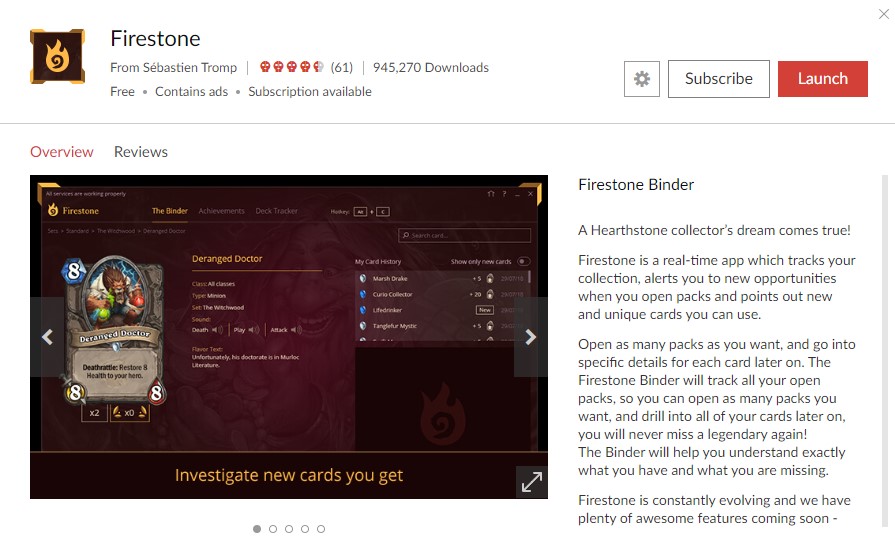
Logging Into Firestone
With Firestone installed, now it's time to login to it with your Out of Games account.
- Open Firestone.
- At the top right corner of the application, click the Settings Cog.
- On the top menu, make sure you're in the General tab.
- On the left-side menu, click on Third Parties.
- Scroll down until you see Out of Games - a beautiful unicorn will greet you.
- Click the Connect button.
- A new tab will open in your primary browser. Click the Connect button.
- The connect button will only appear if you are already logged into Out of Games.
- If you need to create an Out of Games account, you can do so here.
- Your Out of Games password will never be shared with Firestone or Overwolf.
- You will be redirected to the Firestone app and now you're all logged in!
Now that you're logged into Firestone, when your collection updates, we'll also get to see your collection changes.
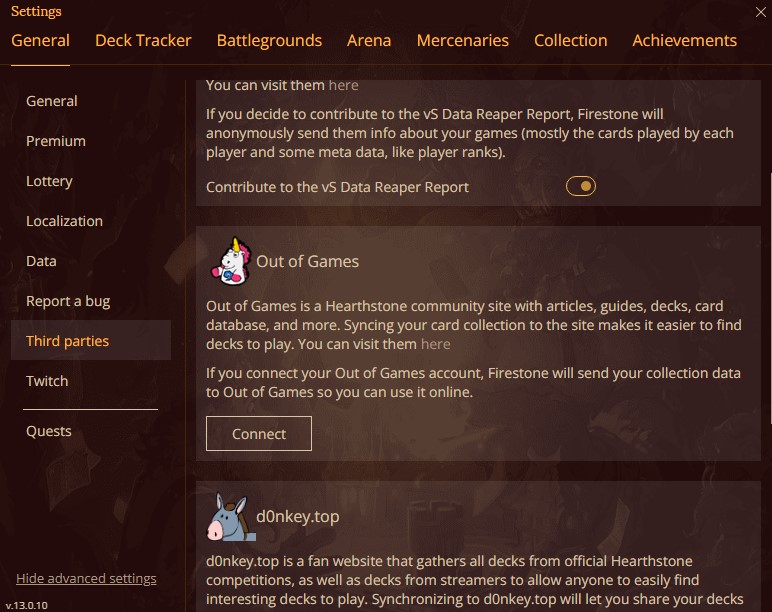
Firestone Features
Syncing your collection isn't the only fun that you can do with Firestone:
Decktracker
- See your full decklist and the opponent's known cards
- Show information about the opponent's hand
- See replays and your full deck stats in-app
Battlegrounds
- See your opponents' last known state and current battle chances
- Track personal stats for free
- Live stats while in a match
- Highlight specific minions or tribes in the tavern
Duels
- See your personal and meta stats
- See everything for decks that got to 10+ wins
- Recap all of your runs and build stats for each of your decks
Replays
- See an overview of all your past matches
- Replay a game in a UI that mimicks the game itself
- Rewatch replays of your BG matches
Achievements
- Track the in-game achievements directly from the app
- Complete hundreds of unique achievements
- Shows the missing achievements in Battlegrounds
Collection
- Comprehensive stats for your collection
- View your lifetime packs received
- Explore each card's unique sounds and voice lines







Comments
No Comments Yet. Be the first to create one down below!